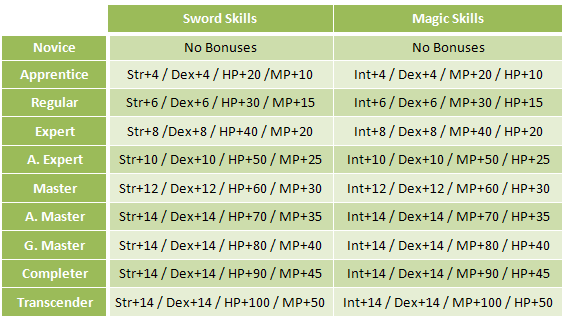Meet your Growth Level:
One thing you must keep track of as your levelling through Cabal is to meet your character growth.
Not only is the character growth a sort of guide to how to have your stats for that particular class but it also has to be met every 10 levels upto level 100 so you can learn new skills from the officer / instructor in the village you started off in. After level 100 though the growth stats no longer apply to the battle style quest and
you can decide how you would like your characters stats to be.
When in-game press C to bring up your stat menu, you'll notice at the top underneath the blue 'Character Status' writing, your Growth Lv. requirement which you have to make sure your stats are the same as or higher.
Notice below the + 2 in my STR, INT and DEX, necklaces and rings etc like that which add stats, cannot be used when it comes to the Growth Requirement.

Heres what you learn every 10 levels:
- Lv.10 : Aura Mode (an Aura which temporarily increases your stats)
- Lv.20 : 1st Battle Mode (class specific Battle Mode similar to Aura except more stylish)
- Lv.30 : Combo Mode (when used and carefully timed can combo enemies)
- Lv.40 : Create Guild / Hoverboard License / Mix Modes (can mix Aura with Battle Mode 1 and Skill Buff Time increased by 50%)
- Lv.50 : 2nd Battle Mode / Board Chain Attack Skill Level 1 (class specific Battle Mode - can combo with Hoverboard)
- Lv.60 : Mix Modes / Board Chain Attack Skill Level 2 (can mix Aura with Battle Mode 2)
- Lv.70 : Max HP UP / Board Chain Attack Skill Level 3 (HP Boost values may vary depending on Battle Style)
- Lv.80 : Bike License / Board Chain Attack Skill Level 4 (if you find a bike card can ride one of these beauties)
- Lv.90 : Bike Chain Attack Skill Level 1 / Mix Modes (can combo with Bike and also mix Combo Mode with Aura Mode)
- Lv.100 : Extra Storage / Bike Chain Attack Skill Level 2 (get an extra page of space)
Upgrade your Skills:
You have to keep using your attack skills if you want them to level up and high level ranked skills is what you want! Not only are higher skills stronger and faster but constantly using them and hitting the next rank levels up your stats, so if you Rank Up sword or magic skills and got to Double Master at level 60 you would
easily be able to wear higher grade equipment than normal. Getting up your skills requires you to hunt enemies rather than doing quests.
There are 3 different types of skill you can purchase from the 'Instructor' - Sword, Magic and Upgrade.
Press K to bring up your Skill menu, here you can see what rank your skill is currently at (Apprentice), how much till it ranks up (2/22), the progress bar showing your current xp till you level up (Magic EXP), and Skill Points available to level up your current skills (Magic Skill Point).

Raising Magic Skill is exactly the same as raising Sword Skill, Upgrade skill however is slightly different. Upgrade skills only rank up when youve ranked up your Sword or Magic skills so if you had Master in Sword skill you would have Master in Upgrade - if you then got A.Master in magic you would then have A.Master in Upgrade. Always remember to purchase your Upgrade skills as they can make you character better and can add stuff like HP every time your skills hit a new rank.

To upgrade or remove your skills simply just click on the skill icon
+ to level it up
- to remove a level.

(At level 1 the minus will remove the skill)
The higher ranked level skills you deduct a level from, the higher the cost in Alz.
There may be cheaper skill books in the Auction House in Bloody Ice so check there before buying from the Instructor.
You can also buy or make equipment called 'Adept' which makes levelling up your skill faster, the more skill points on the item the faster it will take to level so try to get a full decent adept set, i recommend buying some as soon as possible, around level 40 you should have full adept gear for better skill levelling
The Cores:
As your adventuring through the levels you'll come across different types of core drops - Low Cores - Medium Cores - Upgrade Core (Highs) - Upgrade Core (Highest) and Force Cores. You can always tell if a core has dropped as it will make a 'bling' sound as it falls to the ground, something i love to hear

Cores basically add stats to your weapons and armours - low, med, high and highest upgrade cores add +'s to your equipment making them more powerful or more defensive, whereas a force core adds a special attribute to slotted equipment like HP + 50.
Below is an explaination of each core so you know how to use them properly and not waste them.
Be careful when using cores on equipment which is +4 or higher,
if fail to upgrade to +6 your item will go back down to +4
if fail to upgrade to +7 your item will go back to Zero.
- Low Core:
Low cores are used for increasing stats on low grade equipment (Citrine/Shadow Steel/Aramid), they cannot be used on higher grade equipment like Titanium so if you want to practise using a core, practise with this one. Unequip your item your upgrading, right click on the Low Core and then left click on the item, if its successful it will tell you its now +1.
- Medium Core:
Medium cores are used for increasing stats on Pherystin/Titaniumes are used for increasing stats on Pherystin/Titanium or lower graded equipment and are used the same way as a Low Core.
- Upgrade Core High:
Red cores are used for increasing stats on the high grade equipment (Topaz/Redosmium/Shineguard/Teragrace/Mystice) and shouldnt be wasted on lower graded weapon or armour.
- Upgrade Core Highest:
Shining a bright white in appearance, can be used to upgrade Mythril grade equipment.
- Force Cores:
Unlike the other cores you can only use force cores on items which are slotted and you have to go to the 'Core Alchemist' to use them. Just like Upgrade cores Force cores come in different grades - Low, Medium, High and Highest.
Slotted Aramid Battlehelm

- When speaking to the Alchemist, click on 'Upgrade' to upgrade your weapon and then a new menu will appear. The Item space is to put the weapon or armour inside you want upgrading, the core space is to put your force core inside - i also put inside a low core as it will increase its chance of bieng successful (note: you can put 2-3 force cores inside and can get a chance at getting a level 2 upgrade but its completely random what you get), the Catalyst space is where u have to put another slotted weapon / armour inside and this determines your special upgrade.

The Catalyst must be Slotted +0 (have no extra stats)
Below is a list of the level 1 and 2 enchantments and how to get them.
As you can see level 2 enchantments don't use catalysts there for the chance for getting any of them is random
Titles:
Another way of adding extra stats to your character is by earning titles, you can select your first title after completing your first Battle Style Level Up quest at level 10. Once completed, Press C, select Title tab and then at the bottom in Other Title you will see Colony Trainee which adds an extra 3 Skill XP.
More titles will come as you progress like Quest / Dungeon titles which start at level 35.
 | Click this bar to view the full image. |